Easily Update Your Straight Talk Verizon Phone with these 3 Steps
Ready to update your Straight Talk Verizon Phone but you are unable to receive a download from Straight Talk or the Verizon Updater on the device? Here's how to get your Android updates for Straight Talk on your Verizon device:
You will need the following:
1. A computer that runs Windows 7 or better or a MAC running OS 10+ (Don't have a computer? You might try a public library or internet cafe in your area)
2. A data cable to connect your phone to the computer via USB. (It's crucial to have a quality data cable as the process won't work with a bad one)
3. Internet access on the computer you are using to update the device.
Before you Begin:
Back up your data! Be sure any files on your phone are saved as any update can change or delete files on your phone.
How to update your Device:
- Power on your device and plug your device into your computer with the USB data Cable and select the "Auto play pop up" with the Verizon Software Upgrade Assistant Installer option.
- The installation Tool with all the required drivers and software will begin downloading with an automatic update "Software Available." Click Yes and then Install Now to continue.
- Once the software is installed, click "Close" and the User Tool will check for and download new software automatically. This may take several minutes depending on your internet speed.
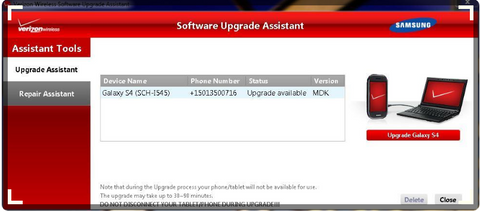
4. If your device can be upgraded, the software will show "Upgrade Available". Click "Upgrade" and this will begin the download + update the status to "Software Downloading". Once the software download is complete, the upgrade will automatically start and the status will update the status to "Upgrading", once complete, your phone will reboot and the status on the software will change to Up to date.
Please Note: Some devices may not be eligible for upgrades. Especially older devices like the Samsung Galaxy S3.
You can also download the Software Upgrade Assistant for Samsung Devices here.